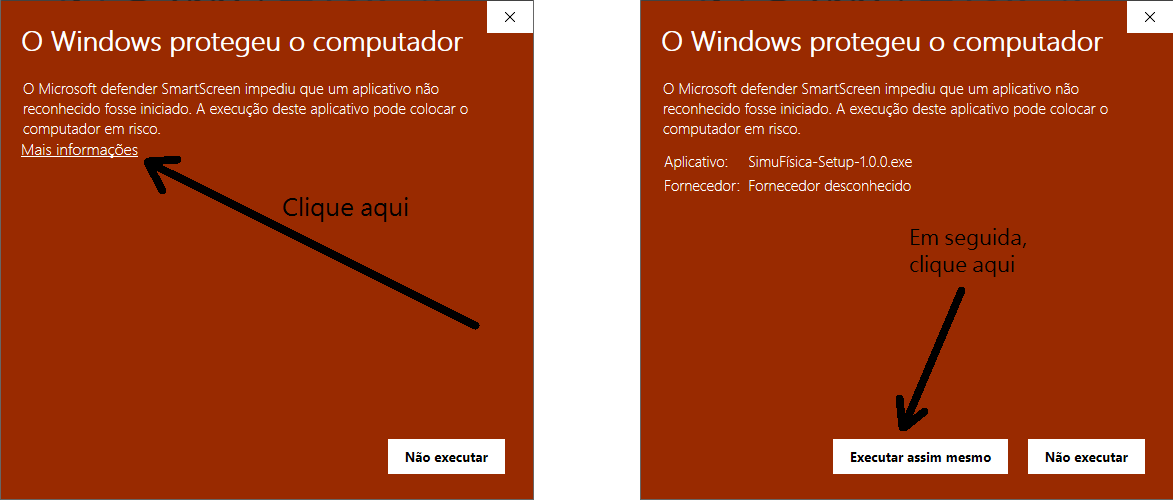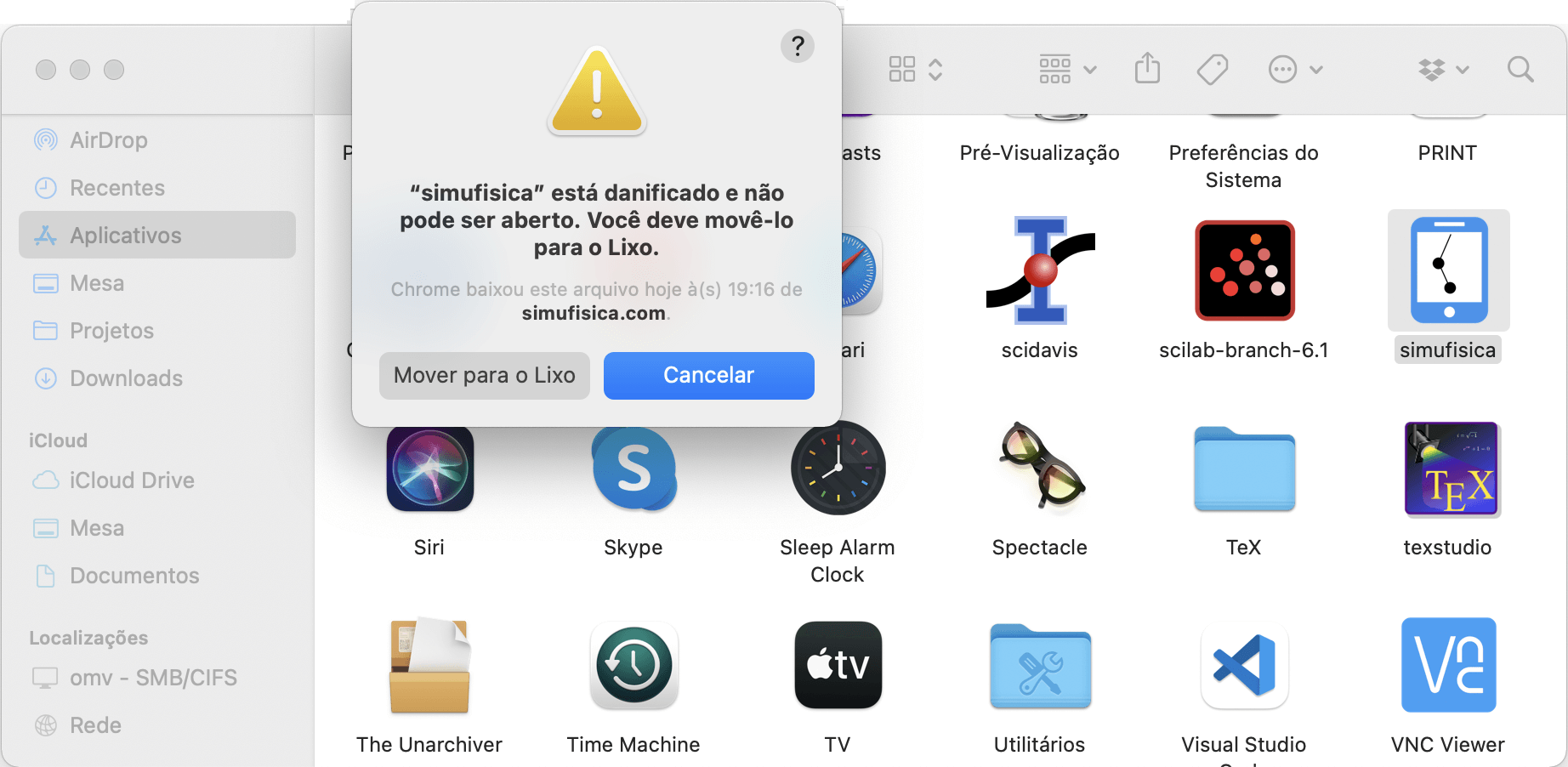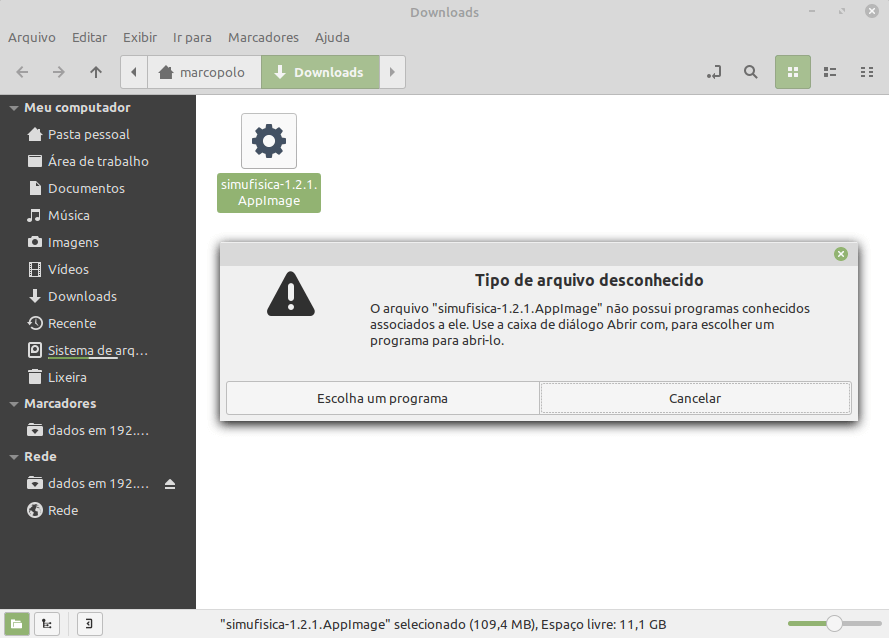Get SimuFísica in app stores
Download SimuFísica from the Federal University of Rondônia repository
Installation files
Versão 2.3
05/07/2025Windows
MacOS
Linux (AppImage)
Linux (deb)
Possible installation problems
Windows
Windows often prevents the installation of applications from unknown sources. To work around this problem, proceed as illustrated in the image below.
MacOS
The installation of SimuFísica occurs in the usual way, without problems. However, access to the application may be prevented, as per the message in the figure below.
In this case, just open the MacOS terminal and type the following command line:
sudo xattr -rd com.apple.quarantine /Applications/simufisica.appThen open the file normally by double-clicking its icon.
Note the location where the SimuFísica application is located. If it is in a folder other than the default folder Applications, change the last part of the command to /novoCaminho/simufisica.app.
Linux
For the file in AppImage format, it may be that, when clicking on it, the system opens a dialog box stating that the file type is unknown. In this case, perform the following steps:
Open the terminal and go to the folder where the file is:
cd DownloadsContinuous act, type
chmod u+x simufisica-x.x.x.AppImageThen open the file normally by double-clicking its icon.